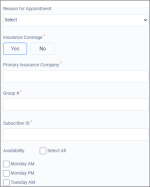|
Online Appointment Requests is functionality that is available through PatientAccess and provides prospective patients the opportunity to submit appointment requests. The requests are then received and processed via the Personal Planner module in axiUm.
 Key Features Key Features
-
Webpage for online appointment requests: Prospective patients can easily access a webpage that allows them to fill in and submit an online appointment request. Patients can submit the following information:
-
Name, gender, birth date, phone, and email address
-
Reason for the appointment request
-
Insurance information, if applicable
-
Preferred appointment times
-
Answers to custom questions
-
Manage requests in axiUm: Once a patient submits an online appointment request, it is immediately available in the Online Requests tab in the Personal Planner module.
Staff members can easily complete any of the following to manage the requests:
-
Review the request, including patient information, request details, and any additional notes.
-
Link the request to a new or existing patient record.
-
If necessary, perform additional actions:
-
Re-assign the request to another staff member or group.
-
Change the request’s status manually.
-
Add notes to the request to track progress, communication with the patient, etc.
-
Schedule an appointment for the patient.
-
Ability to customize request statuses: As you work with online requests, you can change the status to indicate where it is in the process. Although four status codes are included by default, codes may be customized to meet the needs of your institution. Additionally, axiUm may be configured to change the status automatically when a specific event occurs.
Example: axiUm can be configured to change the request’s status to SCHED (Appointment scheduled) when an appointment has been created and scheduled for the patient.
-
New customizable email templates: Request statuses also offer the ability to send patient emails using customizable email templates. If configured and enabled, an email is triggered automatically when a request is changed to a specific status, allowing you to communicate effortlessly with the patient as the request is processed.
Example: When an appointment is scheduled for a request, an email can be automatically sent to the patient with the appointment details and a link to PatientAccess to complete any necessary medical forms ahead of time.
The process for online appointment requests begins with the patient completing the appointment request page and submitting their request.
Once an online request has been submitted by a prospective patient, it displays in the Personal Planner module > Online Requests tab.
Managing a request involves the following steps:
-
Search for the request and review the information in the request.
This may include the patient's information, their reason for the appointment request, and their answers to custom questions (if applicable). If the request is not brand new, you can also review any staff notes and the request history.
-
Link the request to a patient record.
-
If a matching patient record exists in axiUm, you can link the request, and confirm any information that differs between the request and the patient record.
-
If a matching patient record does not yet exist in axiUm, you can create a patient record and link the request using the request information.
-
Schedule an appointment for the request.
When necessary, you can perform several other tasks:
|